Template tutorials
Tutorial series to help you implement the template in the best way possible
General Tutorials
General Tutorials

Lesson 1
Editing text, components, & logos
In this tutorial, we will cover how to edit text and copy within components. We will also touch upon updating the company logo and how to add new logos to the validation section.

Lesson 1
Editing text, components, & logos
In this tutorial, we will cover how to edit text and copy within components. We will also touch upon updating the company logo and how to add new logos to the validation section.

Lesson 1
Editing text, components, & logos
In this tutorial, we will cover how to edit text and copy within components. We will also touch upon updating the company logo and how to add new logos to the validation section.

Lesson 2
Updating font and color styles
In this tutorial, we will cover how to update font and color styles for the template.

Lesson 2
Updating font and color styles
In this tutorial, we will cover how to update font and color styles for the template.

Lesson 2
Updating font and color styles
In this tutorial, we will cover how to update font and color styles for the template.

Lesson 3
Working with component variables and variants
In this tutorial, we will cover how to work with different components of the template. We will customize the buttons, the process cards, and the pricing component.

Lesson 3
Working with component variables and variants
In this tutorial, we will cover how to work with different components of the template. We will customize the buttons, the process cards, and the pricing component.

Lesson 3
Working with component variables and variants
In this tutorial, we will cover how to work with different components of the template. We will customize the buttons, the process cards, and the pricing component.

Lesson 4
Updating the testimonial cards
In this tutorial, we will cover how to work with the Testimonials CMS collection and easily update the testimonials. We will also touch upon updating the highlighted testimonial card.

Lesson 4
Updating the testimonial cards
In this tutorial, we will cover how to work with the Testimonials CMS collection and easily update the testimonials. We will also touch upon updating the highlighted testimonial card.

Lesson 4
Updating the testimonial cards
In this tutorial, we will cover how to work with the Testimonials CMS collection and easily update the testimonials. We will also touch upon updating the highlighted testimonial card.

Lesson 5
Updating the Site and SEO settings
In this tutorial, we will cover how to update the site title, meta tags, favicons, and social image. I will also show you how to connect a custom domain to the site.

Lesson 5
Updating the Site and SEO settings
In this tutorial, we will cover how to update the site title, meta tags, favicons, and social image. I will also show you how to connect a custom domain to the site.

Lesson 5
Updating the Site and SEO settings
In this tutorial, we will cover how to update the site title, meta tags, favicons, and social image. I will also show you how to connect a custom domain to the site.
Ai Wingman tutorials
Ai Wingman tutorials

Lesson 1
Customizing Chat component
In this tutorial, we will cover how to update and customize the chat component used in the template.

Lesson 1
Customizing Chat component
In this tutorial, we will cover how to update and customize the chat component used in the template.

Lesson 1
Customizing Chat component
In this tutorial, we will cover how to update and customize the chat component used in the template.

Lesson 2
Customizing Animated icons
In this tutorial, we will cover how to work with icons in the template & how to create animated icons.

Lesson 2
Customizing Animated icons
In this tutorial, we will cover how to work with icons in the template & how to create animated icons.

Lesson 2
Customizing Animated icons
In this tutorial, we will cover how to work with icons in the template & how to create animated icons.

Lesson 3
Working with icons
In this tutorial, we will cover how to work with icons in the template.

Lesson 3
Working with icons
In this tutorial, we will cover how to work with icons in the template.

Lesson 3
Working with icons
In this tutorial, we will cover how to work with icons in the template.

Lesson 4
Working with light/dark modes
In this tutorial, we will cover how to update colors when in light mode and dark mode.

Lesson 4
Working with light/dark modes
In this tutorial, we will cover how to update colors when in light mode and dark mode.

Lesson 4
Working with light/dark modes
In this tutorial, we will cover how to update colors when in light mode and dark mode.

Lesson 5
Working with CMS
In this tutorial, we will show you how to work with each CMS collection used in the template.

Lesson 5
Working with CMS
In this tutorial, we will show you how to work with each CMS collection used in the template.

Lesson 5
Working with CMS
In this tutorial, we will show you how to work with each CMS collection used in the template.
ApiFlow tutorials
ApiFlow tutorials

Lesson 1
Code snippets, Pricing sliders & customers interactive
In this tutorial, we will cover how to customize interactive components in this template such as the code snippet component, Pricing component & the customers interactive.

Lesson 1
Code snippets, Pricing sliders & customers interactive
In this tutorial, we will cover how to customize interactive components in this template such as the code snippet component, Pricing component & the customers interactive.

Lesson 1
Code snippets, Pricing sliders & customers interactive
In this tutorial, we will cover how to customize interactive components in this template such as the code snippet component, Pricing component & the customers interactive.

Lesson 2
Working with icons
In this tutorial, we will cover how to work with icons in the template.

Lesson 2
Working with icons
In this tutorial, we will cover how to work with icons in the template.

Lesson 2
Working with icons
In this tutorial, we will cover how to work with icons in the template.

Lesson 3
Updating the API documentation
In this tutorial, we will cover how to update the API documentation materials.

Lesson 3
Updating the API documentation
In this tutorial, we will cover how to update the API documentation materials.

Lesson 3
Updating the API documentation
In this tutorial, we will cover how to update the API documentation materials.

Lesson 4
Working with Forms & AI agents
In this tutorial, we will cover how to edit different forms in the template. There is also an AI lead qualification bot you might want to check out by filling out the form.

Lesson 4
Working with Forms & AI agents
In this tutorial, we will cover how to edit different forms in the template. There is also an AI lead qualification bot you might want to check out by filling out the form.

Lesson 4
Working with Forms & AI agents
In this tutorial, we will cover how to edit different forms in the template. There is also an AI lead qualification bot you might want to check out by filling out the form.

Lesson 5
Working with CMS
In this tutorial, we will show you how to work with each CMS collection used in the template.

Lesson 5
Working with CMS
In this tutorial, we will show you how to work with each CMS collection used in the template.

Lesson 5
Working with CMS
In this tutorial, we will show you how to work with each CMS collection used in the template.

Lesson 6
Working with light/dark modes
In this tutorial, we will cover how to update colors when in light mode and dark mode.

Lesson 6
Working with light/dark modes
In this tutorial, we will cover how to update colors when in light mode and dark mode.

Lesson 6
Working with light/dark modes
In this tutorial, we will cover how to update colors when in light mode and dark mode.
Convert tutorials
Convert tutorials

Lesson 1
Template walkthrough
In this Convert template tutorial, I will walk through the whole template and show you how easy it is to customize it for your use-case.

Lesson 1
Template walkthrough
In this Convert template tutorial, I will walk through the whole template and show you how easy it is to customize it for your use-case.

Lesson 1
Template walkthrough
In this Convert template tutorial, I will walk through the whole template and show you how easy it is to customize it for your use-case.

Lesson 2
Updating the Docs
In this tutorial, we will cover how to update the API documentation materials.

Lesson 2
Updating the Docs
In this tutorial, we will cover how to update the API documentation materials.

Lesson 2
Updating the Docs
In this tutorial, we will cover how to update the API documentation materials.
Commune tutorials
Commune tutorials

Lesson 1
How to move section & customize the template
In this tutorial, we will cover how you can different elements from the template to build your own unique website.

Lesson 1
How to move section & customize the template
In this tutorial, we will cover how you can different elements from the template to build your own unique website.

Lesson 1
How to move section & customize the template
In this tutorial, we will cover how you can different elements from the template to build your own unique website.

Lesson 2
Working with icons & animated icons
In this tutorial, we will cover how to work with icons in the template & how to create animated icons.

Lesson 2
Working with icons & animated icons
In this tutorial, we will cover how to work with icons in the template & how to create animated icons.

Lesson 2
Working with icons & animated icons
In this tutorial, we will cover how to work with icons in the template & how to create animated icons.

Lesson 3
Working with CMS
In this tutorial, we will show you how to work with each CMS collection used in the template.

Lesson 3
Working with CMS
In this tutorial, we will show you how to work with each CMS collection used in the template.

Lesson 3
Working with CMS
In this tutorial, we will show you how to work with each CMS collection used in the template.

Lesson 4
How to update Inside the Community component
In this tutorial, we will cover how to update the Inside the Community component used in the template.

Lesson 4
How to update Inside the Community component
In this tutorial, we will cover how to update the Inside the Community component used in the template.

Lesson 4
How to update Inside the Community component
In this tutorial, we will cover how to update the Inside the Community component used in the template.

Lesson 4
How to embed an application form
In this tutorial, we will cover how to embed a new application form for your website.

Lesson 4
How to embed an application form
In this tutorial, we will cover how to embed a new application form for your website.

Lesson 4
How to embed an application form
In this tutorial, we will cover how to embed a new application form for your website.
Nonlinear tutorials
Nonlinear tutorials

Lesson 1
Full template walkthrough
In this tutorial, we will cover how to customize all the main components of the site.

Lesson 1
Full template walkthrough
In this tutorial, we will cover how to customize all the main components of the site.

Lesson 1
Full template walkthrough
In this tutorial, we will cover how to customize all the main components of the site.
Persona tutorials
Persona tutorials
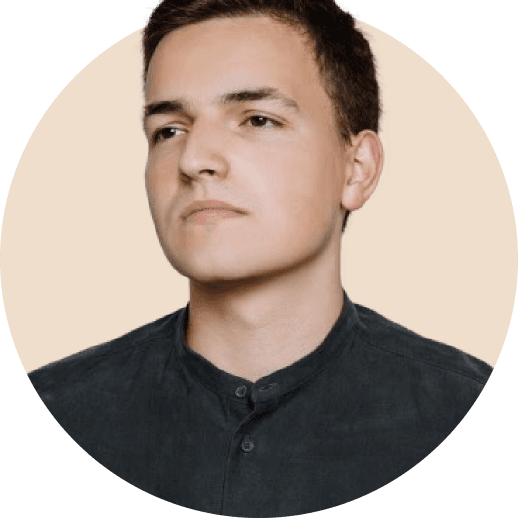
Lesson 1
Images, Icons, Projects CMS
In this tutorial, we will cover how to customize the main image in the hero section, how to update the icons, and how to update the Projects CMS
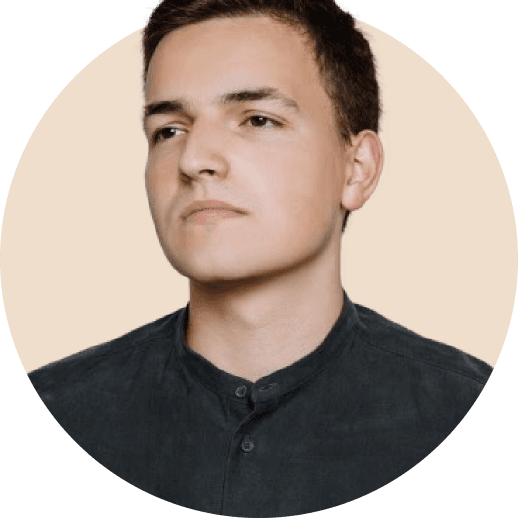
Lesson 1
Images, Icons, Projects CMS
In this tutorial, we will cover how to customize the main image in the hero section, how to update the icons, and how to update the Projects CMS
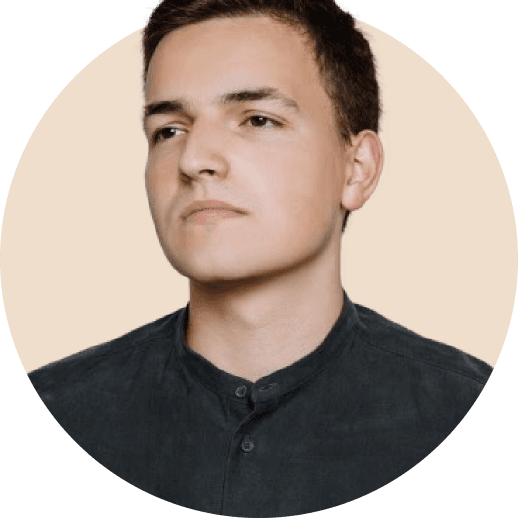
Lesson 1
Images, Icons, Projects CMS
In this tutorial, we will cover how to customize the main image in the hero section, how to update the icons, and how to update the Projects CMS
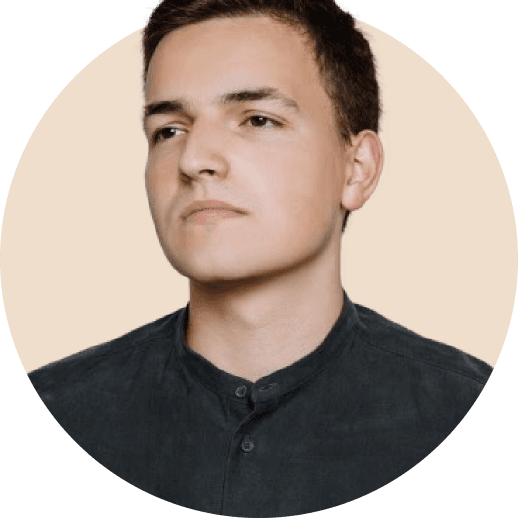
Lesson 2
Forms, substack, testimonials
In this tutorial, we will cover how to work with forms in the template, how to update the Substack form, and how to update the testimonials section.
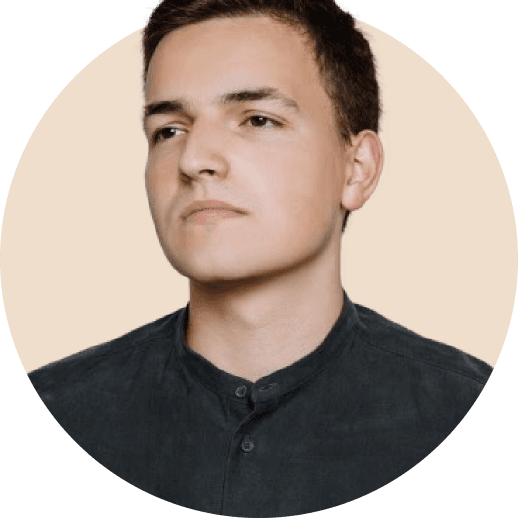
Lesson 2
Forms, substack, testimonials
In this tutorial, we will cover how to work with forms in the template, how to update the Substack form, and how to update the testimonials section.
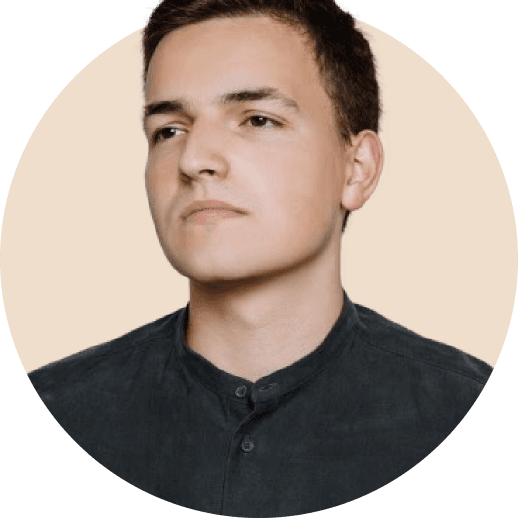
Lesson 2
Forms, substack, testimonials
In this tutorial, we will cover how to work with forms in the template, how to update the Substack form, and how to update the testimonials section.
Saasboost tutorials
Saasboost tutorials

Lesson 1
Updating product images
In this tutorial, we will cover how to customize the main image in the hero section and how to update the product imagery in the site.

Lesson 1
Updating product images
In this tutorial, we will cover how to customize the main image in the hero section and how to update the product imagery in the site.

Lesson 1
Updating product images
In this tutorial, we will cover how to customize the main image in the hero section and how to update the product imagery in the site.

Lesson 2
Updating the Navigation bar
In this tutorial, we will cover how to update the top navigation bar of the site. We will also touch upon updating the mobile navigation.

Lesson 2
Updating the Navigation bar
In this tutorial, we will cover how to update the top navigation bar of the site. We will also touch upon updating the mobile navigation.

Lesson 2
Updating the Navigation bar
In this tutorial, we will cover how to update the top navigation bar of the site. We will also touch upon updating the mobile navigation.

Lesson 3
Working with CMS collections
In this tutorial, we will cover how to work with all the CMS collections on the site.

Lesson 3
Working with CMS collections
In this tutorial, we will cover how to work with all the CMS collections on the site.

Lesson 3
Working with CMS collections
In this tutorial, we will cover how to work with all the CMS collections on the site.

Lesson 4
Connecting the forms
In this tutorial, we will cover how to connect contact forms to your email and google sheets.

Lesson 4
Connecting the forms
In this tutorial, we will cover how to connect contact forms to your email and google sheets.

Lesson 4
Connecting the forms
In this tutorial, we will cover how to connect contact forms to your email and google sheets.
Slim Studio tutorials
Slim Studio tutorials

Lesson 1
Working with light/dark modes
In this tutorial, we will cover how to update colors when in light mode and dark mode.

Lesson 1
Working with light/dark modes
In this tutorial, we will cover how to update colors when in light mode and dark mode.

Lesson 1
Working with light/dark modes
In this tutorial, we will cover how to update colors when in light mode and dark mode.

Lesson 2
Creating project mockups
In this tutorial, we will cover how to creative high fidelity mockups for projects.

Lesson 2
Creating project mockups
In this tutorial, we will cover how to creative high fidelity mockups for projects.

Lesson 2
Creating project mockups
In this tutorial, we will cover how to creative high fidelity mockups for projects.

Lesson 3
Creating and customizing icons
In this tutorial, we will cover how to work with icons in the template & how to create animated icons.

Lesson 3
Creating and customizing icons
In this tutorial, we will cover how to work with icons in the template & how to create animated icons.

Lesson 3
Creating and customizing icons
In this tutorial, we will cover how to work with icons in the template & how to create animated icons.
Want us to help with implementation?
We would be happy to assist you with the implementation of the template and customize it to match your brand and use case.
Premium Framer website templates to help you launch in days.
All rights reserved. Firaworks, LLC
© 2025
Premium Framer website templates to help you launch in days.
All rights reserved. Firaworks, LLC
© 2025
Premium Framer website templates to help you launch in days.
All rights reserved. Firaworks, LLC
© 2025
